Exact Speaker Search
- iPad
-
Browser
Exact Speaker Search requires users to know the exact name of an EM_Speaker_vod record in order for it to display as a search result. This provides compliance in markets where access to speaker records needs to be restricted by limiting the number of records displayed on the speaker selection page.
The exact name of an EM_Speaker_vod record is defined by the Alternate_Name_vod field. Administrators enable this feature by creating an Event Rule requiring the entered search term exactly match the Alternate_Name_vod field of an EM_Speaker_vod record for it to display as a result.
When this feature is enabled, the Alternate_Name_vod field is the only EM_Speaker_vod field used in the search.
For example, Sarah Jones is in a market where she can only access speaker records to speakers she intends to invite to an event. When Sarah searches for Clinton Ackerman by typing Ac in the search bar and selecting search, results do not display. She then types Clinton Ackerman in the search bar and selects search. Clinton Ackerman now displays as a speaker since his Alternate Name is an exact match to the search term.
Configuring Exact Speaker Search
To configure Exact Speaker Search:
-
Grant the following profiles the appropriate FLS permission to the following fields:
Object
Field
End-User FLS
Administrator FLS
EM_Event_Rule_vod
Exact_Search_Setting_vod
Read
Edit
EM_Speaker_vod
Alternate_Name_vod
Read
Edit
- Grant administrators and end-users access to the Speaker_Fields_vod record type on the EM_Event_Rule_vod object.
- Place the Exact_Search_Settings_vod field on the EM_Event_Rule_vod page layout assigned to the Speaker_Fields_vod record type.
-
Place the Alternate_Name_vod field on the appropriate EM_Speaker_vod page layouts.
This step is not required when populating this field via Data Loading.
- Populate the Alternate_Name_vod field for all EM_Speaker_vod records with the information used for the search.
Enabling Exact Speaker Search
To enable the Exact Search event rule:
- Navigate to the appropriate EM_Event_Configuration_vod record.
- Create an EM_Event_Rule_vod record with a record type of Speaker_Fields_vod.
- Select Exact Name Match in the Exact_Search_Setting_vod picklist.
- Select Save.
Searching with Exact Search Enabled
When a user searches for a speaker with Exact Search enabled, the search screen initially does not display EM_Speaker_vod records.
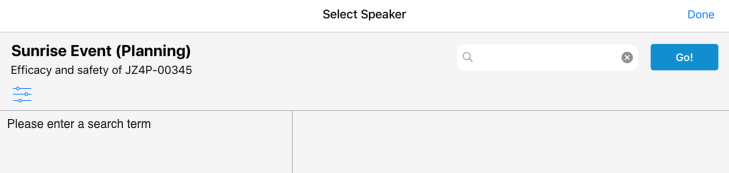
When the user enters a search term, EM_Speaker_vod records only display if the Alternate_Name_vod field exactly matches the search term.
Leading and trailing whitespaces are ignored.
Exact Speaker Search is case insensitive.



